N-back app “N’Back Fan” to improve memory
Train the working memory in a spare time! If you always carry your iPhone / iPad, you can easily do nback tasks.
What’s nback task
The nback task is a method of measuring temporary memory ability (working memory ability) introduced by Kirchner in 1958.
This is done in the form of answering the Nth previous question, and the temporary memory ability is evaluated based on the number of consecutive correct answers and the value of N.
If it is 1 ‘back, the result of the first question is memorized and the process of the second question is performed. After processing the second question, answer the result of the first question. The temporary memory ability is measured in such a procedure.
After processing the third question, answer the result of the second question.
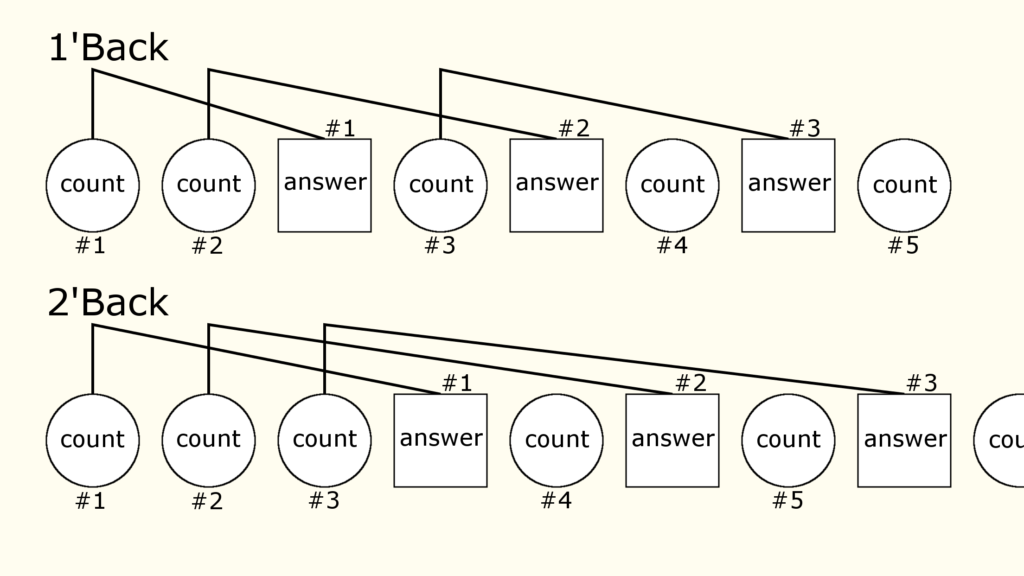
Effect of nBack task
The nBack task was found to have the effect of not only measurement but also improving temporary memory ability itself, and is now being treated as one of brain training.
Training temporary memory skills in the nBack task not only improves computational skills and long-language reading comprehension, but also has a positive effect on various other cognitive functions.
If the N-back task is used in addition to walking, which is highly effective in preventing dementia, the effect of preventing dementia will be higher.
nBack task app
There are many apps on iPhone and iPad that can perform nBack tasks. “N’Back Fan”, which I will introduce next, is one such app, where you can perform nBack tasks on your iPhone.
Please see here for other iPhone and iPad app of “N’Back Fan”.
Please see here for the Android version.
Research paper
The research papers using the n-back app “NBack for iPad” are introduced below.
iPhone,iPad app “N’Back Fan”
The iPhone app “N’Back Fan” is a game-style nBack task app. The task is to count the indicated color.
As long as you answer correctly, it will last semi-permanently.
How to use “N’Back Fan”
The iPhone, iPad application “N’Back Fan” is very easy to use. Set N for N’Back, move to the play screen, press the start button, and then just count the number of the indicated color and answer.
Set N for N’Back
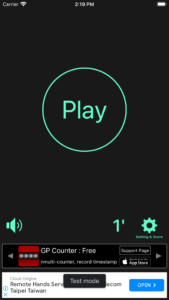
Tap the gear button (“Setting & Score” button) at the bottom right of the startup screen to display the “Setting & Score” screen.

Set the value of N for the N’Back task by choosing from the top selector. It is recommended to start with 1′.
“Setting & Score” screen
The score corresponding to the set N value is displayed in the center of the “Setting & Score” screen. In the score row, the start date and time of the play and the end date and time are written together in the format of “start date and time — end date and time”. Unnecessary scores can be deleted with the “Delete” button displayed by swiping left on the score row.
The value of N is from 1′ to 3′. For most people, 3′ is enough for working memory training. If you feel that 3′ is not enough, please extend it to 12′ with in-app purchase. Upgrading with in-app purchase has the additional benefit of removing ads. Ads displayed at the bottom of the startup screen will no longer be displayed, and interstitial ads that are displayed when returning to the startup screen from the play screen will also disappear.
Tap the “i” button to display the support page (this page).
Play
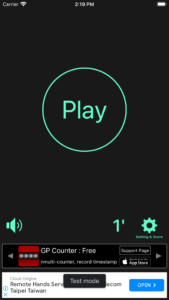
Tap the “Play” button on the startup screen to move to the play screen.
(If you want to turn on/off the sound during play, tap the speaker button. You can also turn the sound on/off on the play screen.)

Tap the “Start” button to start playing.
(Once you start, all you have to do is count the colors and answer N times behind.)
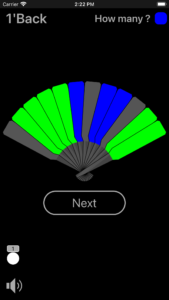
The first task #1 (color-coded fan) is displayed. The color that appears after the text “How many?” is the color to count.
In this example, the color to be counted is blue, and the number of blue pieces counted is 3, so remember “3” and proceed to the next task with the “Next” button.
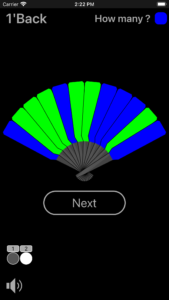
Memorize “6” as the result of the second task #2 and tap the “Next” button.

Before the next task is displayed, you will be asked to answer 1 time before (if it is 2’Back instead of 1’Back, 2 times before), so enter “6”, the answer of #1. Since it is correct, the next task #3 is displayed.
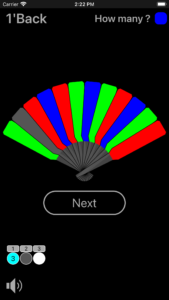
Memorize “3” as the result of the third task #3 and tap the “Next” button.

You will be asked the answer for #2. Entering “3” as the answer for #2 is incorrect (the correct answer is “9”), so play ends here.
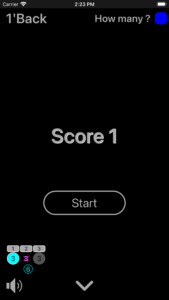
The number of correct answers is counted as a score. In this example, only answer #1 was correct, so the score is “1”.
Tap the “Start” button to start a new play.
When exiting the play screen and returning to the startup screen, an interstitial ad will be displayed. (This ad can also be hidden with in-app purchase)
Download “N’Back Fan”

Other apps
N’Back 10
n-back app up to 10’back
N’Back 10 Dual
Dual task version of “N’Back 10”
GP Counter
A general purpose counter that records the timestamp of the count
Audio SA
Spectrum Analyzer app that can take voiceprint
2 Digit Multiplication
Learning 2-digit x 2-digit multiplication method that can be used for mental arithmetic
Fractal Catalog
A collection of images with fractal properties
Jigsaw Puzzle Maker 2, Jigsaw Puzzle Maker for iPad
Create a jigsaw puzzle from your favorite photos