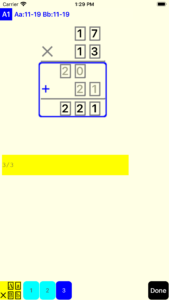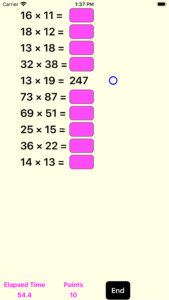2-digit multiplication can be done by mental arithmetic
It is possible to do mental calculation of 1-digit x 2-digit multiplication by training hard and getting used to it.
When it comes to mental arithmetic of 2-digit × 2-digit multiplication, it is difficult to learn even if you try hard, and some methodology is required.
Aa × Bb
A 2-digit × 2-digit multiplication is expressed here as ‘Aa × Bb ‘.
Needless to say, 2-digit x 2-digit multiplication can be easily done using a calculator. However, taking out a calculator for calculation is a little cumbersome, and above all, mental arithmetic is a very good brain training.
The Indian method is famous as a method of 2-digit × 2-digit multiplication.
iPhone app “2 Digit Multiplication”
“2 Digit Multiplication” is an iPhone application that contains Indian methods of 2-digit x 2-digit multiplication.
How to use “2 Digit Multiplication”
Starting the iPhone app “2 Digit Multiplication” will display a list of methods for 2-digit x 2-digit multiplication.
Learning method
Tap the i button on the right side of the startup screen to display the explanation of each method.
The number of the calculation procedure is displayed at the bottom of the exercise screen. Tap the number to see the corresponding procedure.
Exercise
Tap the “Exercise” button at the bottom left of the startup screen to display exercises. The exercises will be given out of the checked methods. The check button is to the left of the method list on the startup screen.
You can make notes by handwriting on the exercise screen. It’s good to do mental arithmetic, but you may need to take notes until you get used to it. Tap the “Clear” button on the upper left to clear notes by handwriting.
Tap the “Next” button to switch to the next exercise.
Answers and methods are displayed by tapping the blue button. If there are multiple applicable methods, multiple blue buttons will be displayed.
Test
Tap the “Test” button at the bottom center of the startup screen to display the Test screen. Questions will be given out of the checked methods. The check button is to the left of the method list on the startup screen.
10 points will be added for each correct answer, 100 points for all correct answers.
If it is incorrect, you can try again, but the elapsed time will increase accordingly. It is possible to finish even before reaching 100 points.
The answer screen opens by tapping the pink button.
Score
Tap the “Score” button at the bottom center of the startup screen to display the score (test result) screen.
The elapsed time, the number of points, and the end time are displayed in the upper row, and the check status of the method at the time of testing is displayed in the lower row.
“2 Digit Multiplication” Free and Paid version
There are Free and Paid versions of “2 Digit Multiplication”. The app name of the Free version is “2 Digit Multiplication Lite”. The Free version can be upgraded to the same features as the paid version with an in-app purchase.
There is no “2 Digit Multiplication” for the iPad version, but it is possible to download and operate the iPhone app “2 Digit Multiplication” on the iPad. In the case of this app, there is not much inconvenience even if it works on iPad.