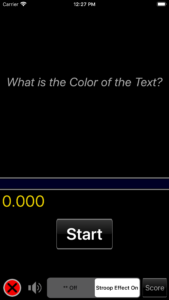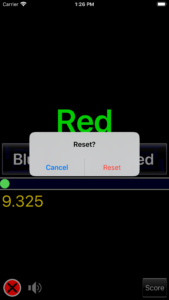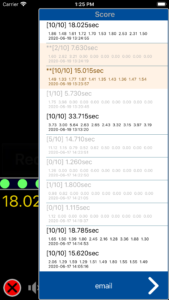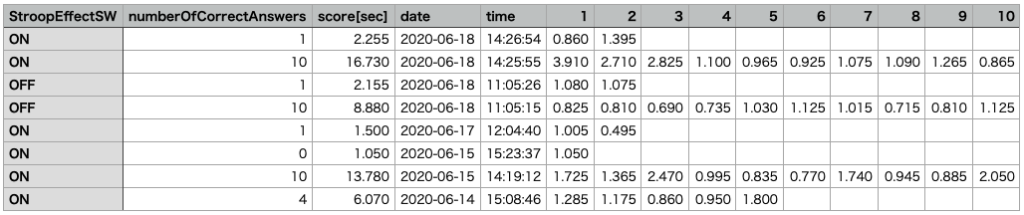iPhone & iPad app to experience the Stroop Effect
It works on iPad and iPhone with iOS 9.3 or later.
“StroopEffect2” How to use
Start
Tap the “Start” button on the startup screen.
The elapsed time [seconds] is displayed in yellow.
Answer
Enter the color of the text by tapping the “red”, “green”, and “blue” buttons in the center.
The positions of the “red”, “green”, and “blue” buttons move randomly every time.
There are 10 questions. The total time of 10 questions is recorded as the score time.
If it is incorrect, it ends there. Click the “Done” button to return to the startup screen.
Reset
To reset, tap the “x” button at the bottom left.
Score
Tap the “Score” button at the bottom right to display a list of scores.
The first line of the score is the number of correct answers and the score time [sec]. Scores with “**” at the beginning indicate that the Stroop effect is off.
The second line of the score is the elapsed time [sec] for each question.
The third line of the score is the end time.
Swipe left to delete a score.
Email the score CSV file
Tap the “email” button to open the screen to send an email with the score CSV file attached.
The attached CSV file will have the following contents.
The StroopEffectSW column shows the Stroop effect ON/OFF.
“StroopEffect2” App Store
Other apps
C2 Stroop Task
Experience the Stroop Effect in ms of the Stroop Task
C2 Flanker Task
Experience the effects in ms of the Eriksen Flanker Task
C2 Simon Task
Experience the effects in ms of the Simon Task